Cluster Creator Kit ドキュメント
Cluster Creator Kitとは
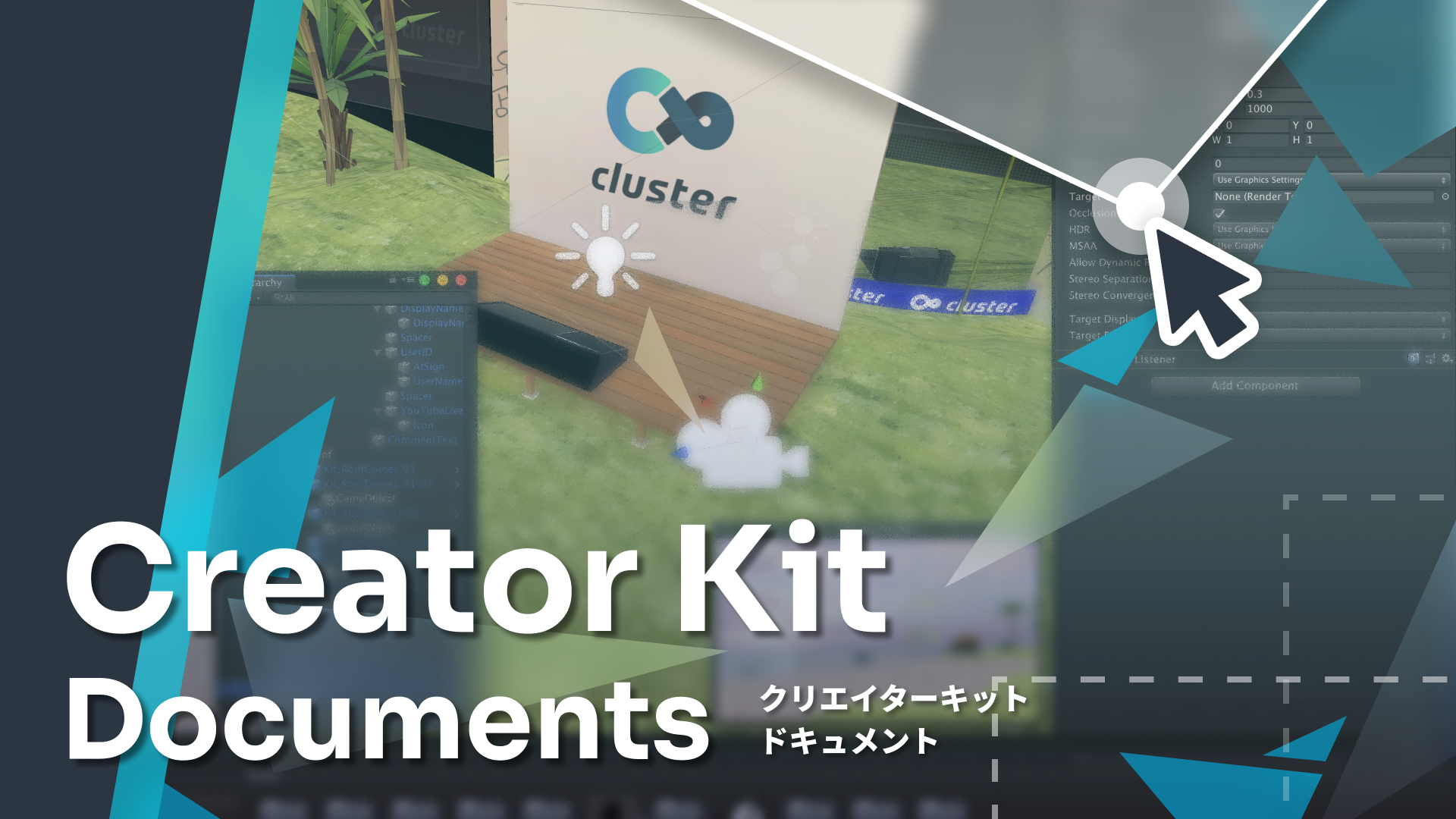
Cluster Creator Kitでバーチャル空間を構築すると、 cluster を通してスマートフォンやPC/VRヘッドマウントディスプレイなど様々なデバイスから体験できます。
cluster については下記ウェブサイトをご覧ください。
このドキュメントについて
このドキュメントは、Creator Kit の基本的な使い方や仕様をまとめた公式リファレンスです。
とにかくCreator Kitを使ってみる
テンプレートプロジェクトを使って、より簡単にゲームワールドを作り始めることができます。
自分のUnityプロジェクトでCreator Kitを利用する
自身で作成したUnityプロジェクトにCreator Kitを利用する場合は、「Creator Kitの導入」を参照し、Unityパッケージをインストールしてください。
Creator Kitの初期設定が終わったら
Creator Kitの初期設定が終わったら、ワールド作成のドキュメントを読み進め、実際にワールドを投稿してみましょう。投稿したワールドへは、cluster のアプリケーションを通して、スマートフォンやPC/VRヘッドマウントディスプレイからワールドに入って楽しめます。
初心者の方へ
「Unityを使うのははじめて」という方には、「Cluster Creators Guide」をお勧めします。こちらのサイトでは、Unityのインストールから実際のワールド制作まで、丁寧に解説しています。はじめてのワールド制作にチャレンジしよう!

クリエイター向けコンテンツ / 公式コミュニティの案内
clusterからの情報発信については次のページを参照してください。クリエイター向けのTipsやノウハウの共有や、最新情報の発信を行う公式ブログ・アカウントの情報をまとめています。
また、すでにCreator Kitを利用している他のユーザーや、cluster開発チームとコミュニケーションを取りたい方は、公式のクリエイター向けコミュニティへの参加をお勧めします。