Hold an event in the world
Events can be held in uploaded worlds.
Use uploaded worlds for events
You can set a world created with the Creator Kit as a venue and hold a virtual event on the cluster.
Log in to the cluster website with the same account you use for Creator Kit. You can check that the uploaded venue is in the My World tab of the venue selection of the edit item of the created event.
Allow use in events allows other creators to use your worlds in events.
For more information on creating and editing events, see Creating an events – Help Center | cluster.
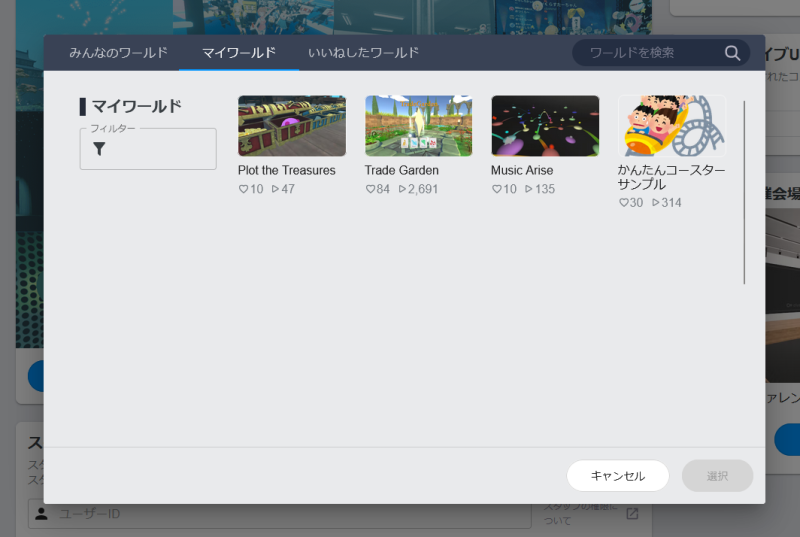
Precautions when holding an event in a world that uses the game creation features
Most of the game creation features such as items and triggers also work with events, but there are a few caveats.
Ghost participants cannot influence the world
Events may have participants in the form of ghosts.
The event also has a function called group viewing.
Ghosts and general participants in group viewing (hereinafter referred to as “Ghost Participants”) cannot operate items, are not notified of collisions with items, and cannot initiate any triggers or operations.
When creating a world to be used for an event, it is recommended to assume that ghost participants will not be able to hold/use items, collide with items, or be notified of entering a room.
Save function is not available
The save function only supports worlds. The play status of each player is not saved in the event, and the state of the previous entry cannot be inherited when re-entering the room.