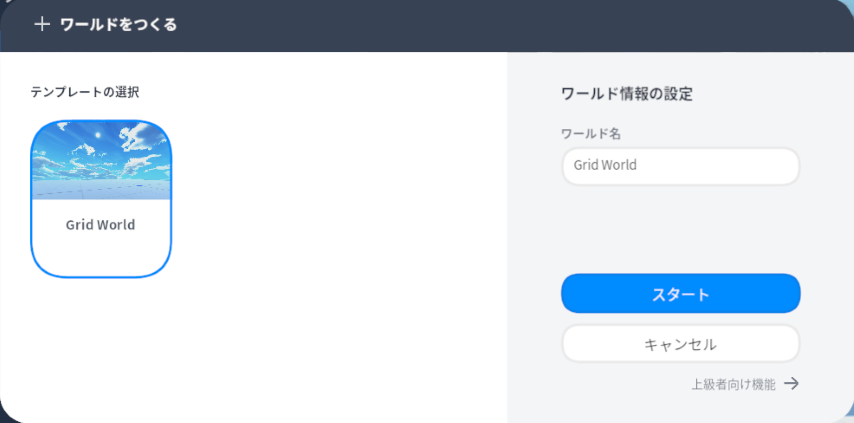Beta features
Beta features
Many of the features and APIs available in the content are provided as beta versions before official release. They are operated with the intent of accelerating development by improving usability through feedback from creators.
You can enable and use these beta features in your worlds and craft items by configuring the settings in Creator Kit.
The following can have beta features enabled:
- Worlds
- Crafts
- Craft items
You can identify worlds or items with beta features enabled by their icon.

When entering a beta world, a warning will appear indicating that features under development are in use. You will be able to enter once you acknowledge the warning.

Regarding craft items with beta features enabled, there are the following restrictions:
- They cannot be sold as products.
- They can only be placed in crafts where beta is enabled. (Publishing a craft with beta enabled makes it a beta world.)
Enabling beta features in Creator Kit
You can create worlds or craft items with beta features enabled using the following method:
In Creator Kit, select “Cluster > Settings” to open the window, then check the box for “Enable beta features” in the “Beta feature settings.” Worlds or craft items uploaded with this setting checked will be considered beta.
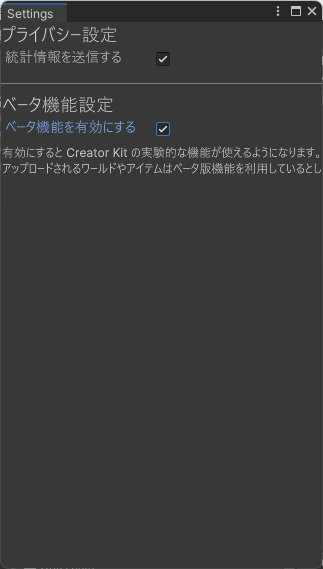
Enabling beta features in the app
Here’s how to create crafts with beta features enabled:
When creating a craft, check the “Enable beta” option under “Advanced features” to start a craft with beta features enabled.