Updating Creator Kit
This section explains how to update Creator Kit to the latest version.
How to update Creator Kit
Creator Kit can be managed using Unity’s Package Manager.
Step 1. Open your project in Unity
Open the project where Creator Kit is already installed.
Step 2. Update the Creator Kit package via the Package Manager
From Unity’s menu, go to Window > Package Manager to open the “Packages” window.
Select “In Project” from the dropdown at the top of the window.
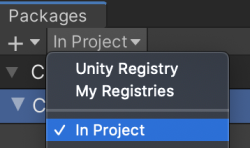
In the displayed list, expand the Cluster, Inc. > Cluster Creator Kit entry, select the version you want to update to, and click the “Update to {version number}” button to begin the update.
This completes the update of Creator Kit.
If Creator Kit is not found in the Package Manager
If you are unable to update Creator Kit following the above steps, it’s possible that the Creator Kit in your project is not managed via the Package Manager’s Scoped Registry. In that case, please follow the steps in “Installing Creator Kit without using the template” below.