Updating Unity
This section explains how to update Unity to the latest version supported by Creator Kit.
How to update Unity
Step 1. Update Creator Kit to the latest version
To update your project’s Unity from Unity 2021.3.4f1 to Unity 6000.2.6f2, you need Creator Kit 3.0.0 or higher. Please update Creator Kit to the latest version by following the instructions in How to update Creator Kit to the latest version.
If you see a dialog like the one below while updating Creator Kit, please click Yes.
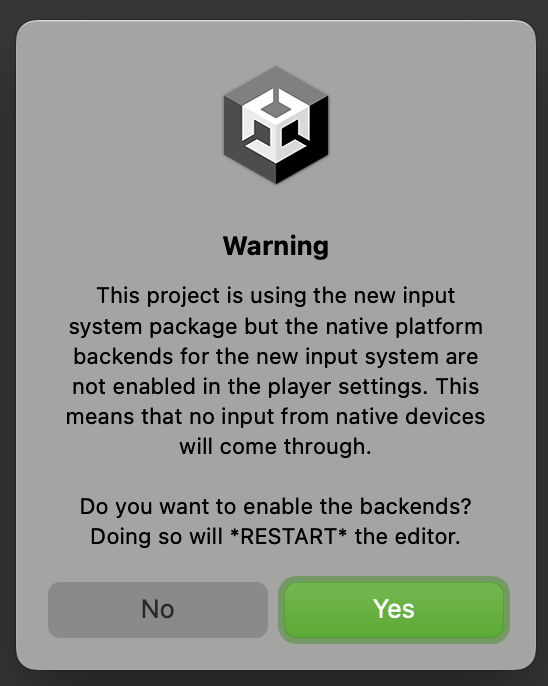
Step 2. Install Unity from Unity Hub
If you haven’t installed Unity 6000.2.6f2 yet, follow the instructions in Installing Unity to install Unity 6000.2.6f2 using the Unity Hub.
Step 3. Open the project in Unity 6000.2.6f2
Change the Editor version of your project to Unity 6000.2.6f2 in the Unity Hub.
When a dialog appears, click Change Version.
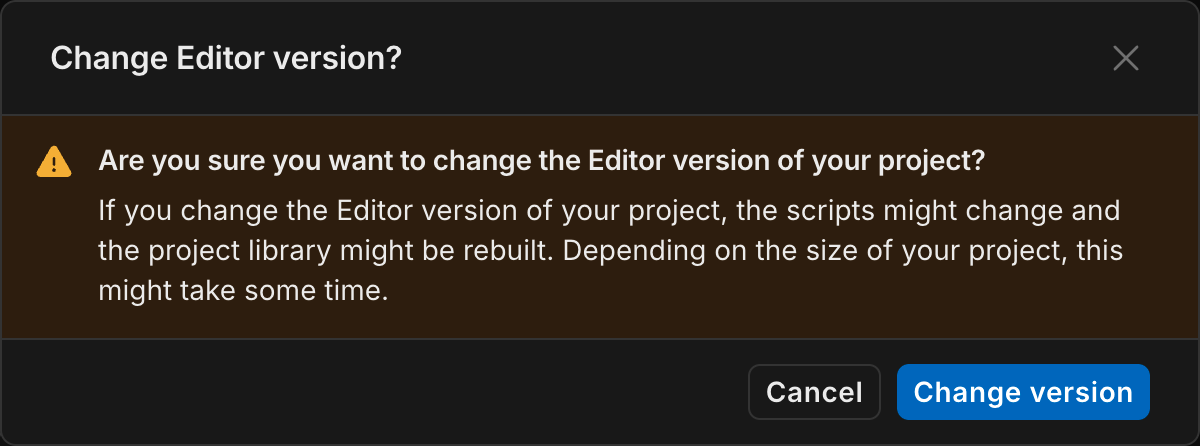
After that, a dialog like the one below will appear, so click Continue.
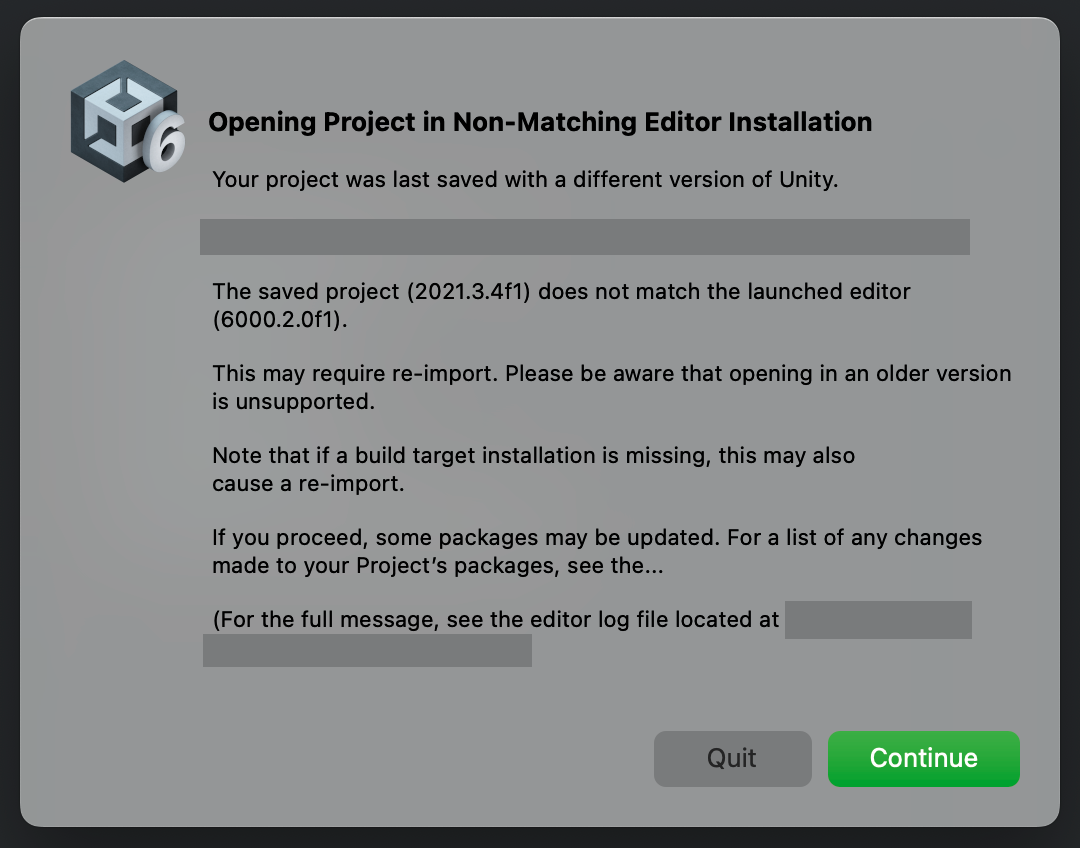
It will take some time to update your project.
This completes the Unity update.