Product Display Item component
Product Display Item allows you to display products.
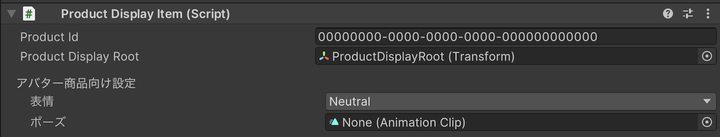
Properties
| Property | Function |
|---|---|
| Product Id | Specify the product ID of the item to display. You can copy the ID from the “Allow Sales of This Item in Worlds & Events” section of each product’s details page in Manage Products page. You can display published individual products of craft items, accessories, and avatars. |
| Product Display Root | Set the Transform to specify the position, rotation, and size of the product’s sample model. If not set, the product’s sample model will not be displayed. |
| Expression | (Avatar products only) Set the expression of the product’s sample model. See Avatar product expression settings for details. |
| Pose | (Avatar products only) Set the AnimationClip to specify the pose of the product’s sample model. See Avatar product pose settings for details. |
Details
The size of sample models for craft item products and accessory products is automatically adjusted. Sample models of avatar products are not subject to automatic adjustment.
Using a product display item opens the product details page. In Creator Kit preview, a white cube is displayed instead of the product’s sample model.
If the product creator has not allowed product placement, the sample model will not be displayed, and you cannot open the product details page from the product display item.
Layers are automatically set for the GameObject with this component and its child GameObjects.
Packages/Cluster Creator Kit/PackageResources/Prefabs in the scene.Avatar product expression settings
You can set VRM-1.0 Emotions Expression to apply to avatar product sample models. It can also be used with VRM-0.x avatar product sample models, but note that the notation is different.
You can select from the following values:
| Value | Expression |
|---|---|
| Neutral | Default expression |
| Happy | Joy (corresponds to Joy in VRM-0.x) |
| Angry | Anger |
| Sad | Sorrow (corresponds to Sorrow in VRM-0.x) |
| Relaxed | Fun (corresponds to Fun in VRM-0.x) |
| Surprised | Surprise |
Avatar product pose settings
You can set Humanoid AnimationClips to apply to avatar product sample models.
The AnimationClip is not played; instead, the first frame of the AnimationClip is applied to the sample model.
If unspecified, the following pose will be applied:

You can also apply poses to sample models by setting the following AnimationClip assets from Packages/Cluster Creator Kit/PackageResources/Animations:
ProductDisplayAvatarPose01.anim ProductDisplayAvatarPose02.anim ProductDisplayAvatarPose03.anim ProductDisplayAvatarPose04.anim ProductDisplayAvatarPose05.anim




*The images above were created using VRoid’s AvatarSample.
Avatar product display limit
While product displays can be placed unlimitedly in a world, there is a limit to the number of avatar product sample models that can be displayed at once.
- Android / Quest: 5 models
- iOS: 12 models
- PC / Mac: 24 models
Impact of graphics quality settings on avatar products
As with normal avatar usage, appearance optimization is performed according to the player’s graphics quality settings.
Graphics quality settings do not affect the number of display items shown.