ClusterScript Log Console
A console tool for ClusterScript logs.
You can display and search the ClusterScript logs output during application execution in real time.
Starting method
Select “Cluster > ClusterScript Log Console” in CreatorKit to start the console and start monitoring the ClusterScript log.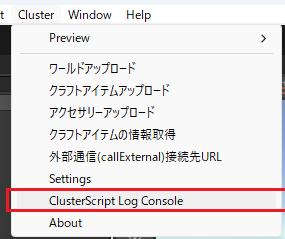
How to use
You can perform the following operations in the ClusterScript Log Console window.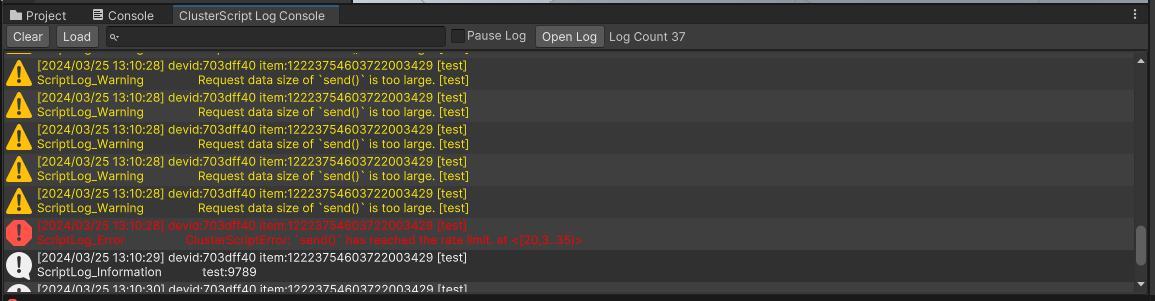
Clear
Clears the displayed log. Cleared content is not deleted from the log file.
Load
Load the log file you want to view. In the initial state, the default log file located in the file path is loaded.
Incremental search
You can narrow down the logs by entering characters in the text box.
Clicking the magnifying glass icon will display a menu where you can switch the search target (log message/item name).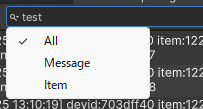
Pause Log
Enabling the checkbox will pause log updates.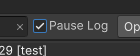
Open Log
Open the log file in the application associated with .log.