Localization Resources component
Overview
In Cluster, each server has language settings. You can use the following objects to distribute resources according to the language settings of the server.
- LocalizationTexts
- You can specify its text per server language setting
- LocalizationTextures
- You can specify its textures per server language setting
How to make
It can be created by right-clicking in Project and selecting Create > ScriptableObjects > Localization > Texts or Textures.
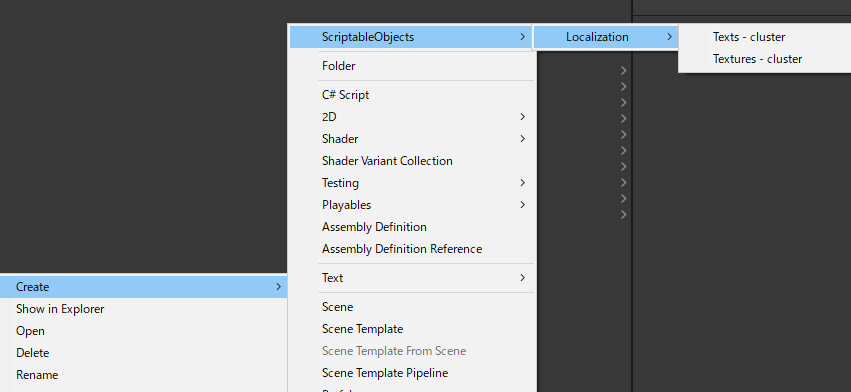
Localization Texts
LocalizationTexts allows you to set the association between language codes and texts.
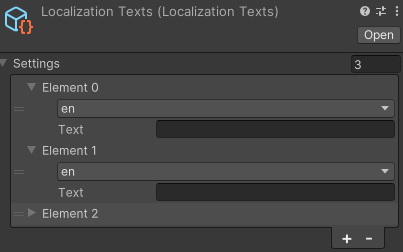
property
| property | function |
|---|---|
| Settings | A list of associations between language codes and texts. You can specify the number of settings. |
| Element N | A link between a language code and a text. |
| drop down | You can specify the language code. From among those set here, the Text that matches the language setting of the server will be used. |
| Text | Any string can be set. |
Localization Textures
LocalizationTextures allows you to set the association between language codes and textures.
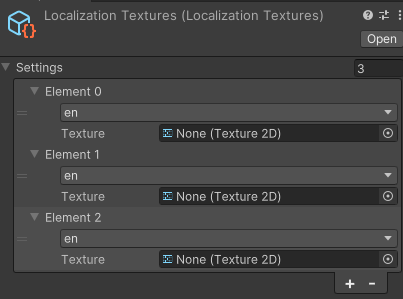
property
| property | function |
|---|---|
| Settings | A list of associations between language codes and textures. You can specify the number of settings. |
| Element N | This is the link between the language code and the texture. |
| drop down | You can specify the language code. From among those set here, the texture that matches the language setting of the server will be used. |
| Texture | You can set the texture. |
detail
If no setting in the localization resource matches the server’s language setting, the top setting in Settings is used.