Url Texture component
Using Url Texture, you can set the image of the specified URL for the Material assigned to the target Renderer.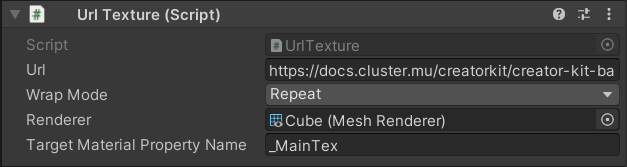
Properties
| Property | Function |
|---|---|
| Url | Specifies the URL from which to obtain the image. (Supported formats are PNG/JPEG.) If this string contains the string {worldOrEventId} (case insensitive), that part of the string will be replaced with the world or event Id. (The Id is the string after https://cluster.mu/w/ in the world details URL, or after https://cluster.mu/e/ in the event details URL.) This can be used if you want to specify a different image for each event. |
| WrapMode | Specify the Texture Wrap Mode of the texture to be set. |
| Renderer | Specifies the Renderer that reflects the image. The specified Renderer must be attached to this GameObject. |
| TargetMaterialPropertyName | Specify the property name of the Material that you want to reflect the image as a texture. |
Details
For this component to work, a Renderer must be attached at the same hierarchy as the Url Texture component.
Image files are cached at the Cluster’s server for a certain period of time per URL.
For this reason, if you upload an image file after someone has entered the world, it may take some time for the update to be reflected.
If you want to update the image displayed in the world’s Url Texture immediately, please specify a new URL.