WorldGate component
WorldGate allows you to move the player to any world.
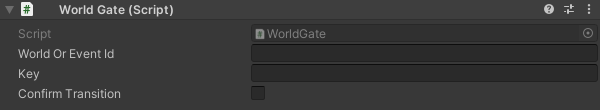
property
| property | Function |
|---|---|
| World Or Event Id | Specify the Id of the world or event to move to. (Id will be a string from https://cluster.mu/w/ in the world details URL or from https://cluster.mu/e/ in the event details URL) |
| Key | This is used to specify the Character Item component that will be the initial position in the destination world or event. If the destination SpawnPoint has a SpawnType that matches the WorldGateDestination and a WorldGateKey that matches the value you set here, it will appear there. (If not, the same SpawnPoint will be used as the normal entry point.) |
| Confirm Transition | If enabled, a confirmation dialog will be displayed before moving. If Cancel is selected in the dialog, the move will not be performed. |
Details
At least one Collider component is required at the same level as the World Gate component in order to determine collision with the player.
Also, if you want to give collision detection to child colliders as well, Rigidbody must be attached to the same hierarchy as the World Gate component.