Item Inspector
The Item Inspector is one of the features that can be launched from the Developer Menu. In the Item Inspector, you can check and manage item information in the space instance according to your permissions.
Item Inspector Interface
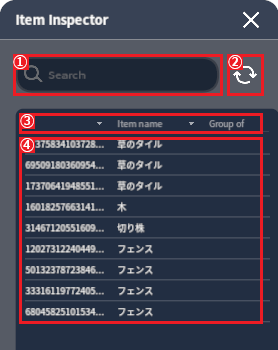
The Item Inspector consists of four major areas:
- Search
- Reload
- Sort
- Item View
Search
Filter the content of the item view to display only items that contain the entered string in "ID", "Item Name", "Group of", or "Owner".
Reload
Update the content of the item view with the items from the spatial instance at the moment the reload is performed.
Sort
Sort the content of the item view based on the display name of "ID", "Item Name", "Group of", or "Owner".
Clicking the same content will toggle between “Ascending,” “Descending,” and “None”.
Item View
Display the item list of the space instance at the moment the Item Inspector is opened or when a reload is performed.
Select an item in the item view to open the item details for that item.
Item Detail Interface
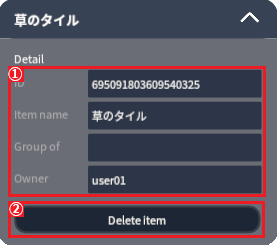
The Item Detail consists of two major areas:
- Detail
- Delete
Detail
Display the item’s "ID", "Item Name", "Group of", and "Owner" at the moment the item details are opened.
"ID": Display the value equal to the ItemHandle.id."Item Name": Display the string set in the item name property of the Item component."Group of": Display the host item name of the item group to which the target item belongs.If the item does not belong to an item group, it will be empty."Owner": Display the display name of the item’s owner.
For item group and owner, see Item group and Owner.
Delete
Delete the item.
Permission
The permissions for status checking and deletion in the Item Inspector are primarily determined based on the following three factors.
- Item types
- The player’s role in the world, space, or event
- Whether it is an event or something else
If a role does not correspond to those listed in the table, there is no permission to check status or delete.
Permission to check status
| world-placed item | world-generated item | craft item | world-placed item (Event) | world-generated item (Event) | craft item (Event) | |
|---|---|---|---|---|---|---|
| World Creator | ○ | ○ | ○ | × | × | × |
| Craft member | × | × | ○ | × | × | × |
| Space Host | × | × | ○*1 | - | - | - |
| Event Staff | - | - | - | × | × | ○*2 |
| Event Guest | - | - | - | × | × | ○*2 |
*1 Only in worlds where Craft Mode is permitted
*2 Only when allowed by Craft Mode Usage setting of the event
Permission to delete
| world-placed item | world-generated item | craft item | world-placed item (Event) | world-generated item (Event) | craft item (Event) | |
|---|---|---|---|---|---|---|
| World Creator | × | ○ | ○ | × | × | × |
| Craft member | × | × | ○ | × | × | × |
| Space Host | × | × | ○*1 | - | - | - |
| Event Staff | - | - | - | × | × | ○*2 |
| Event Guest | - | - | - | × | × | ○*2 |
*1 Only in worlds where Craft Mode is permitted
*2 Only when allowed by Craft Mode Usage setting of the event